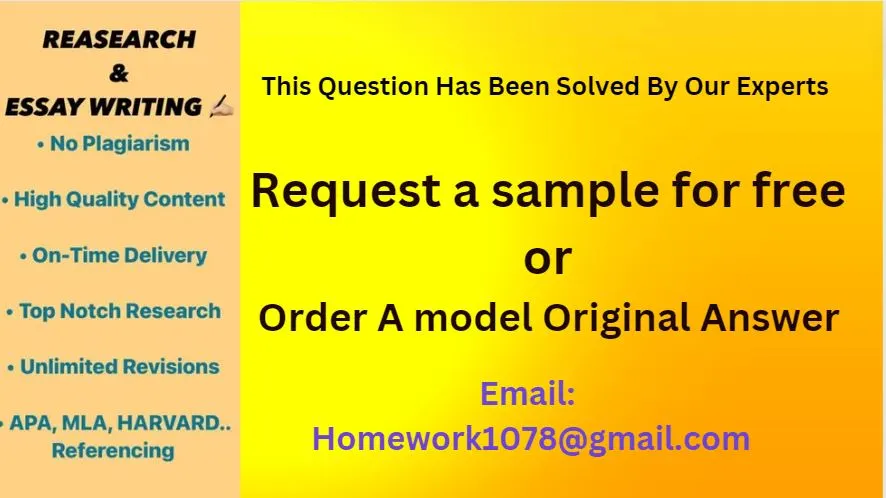In this assignment you will have a chance to work with Canva to build some business publications. You will also get a chance to work with some of the AI tools we have talked about in the design world.
Course Learning Outcomes (LOs) Addressed
Evaluate and incorporate layout and design elements in an online or printed document
Employ colour theory to produce well-designed documents
Produce a variety of marketing, personal and business related documents such as brochures, newsletters, PDFs,
ads, and web pages
Explain the differences and understand the issues in designing documents for print and online such as file
resolution and file type
Manage print and online projects within a specified time frame
Assignment Value
15%
Assignment Instructions
Part 1 – Canva
For this assignment, you will be creating a variety of documents for a Real Estate business using the Canva program.
Before you begin:
Think up a fictional business name to use in your documents
Decide on a color scheme that you can use across all the documents for brand consistency
What audience are you aiming for?
Hint: check out the Planning your Document presentation in Week 3 for help!
Document 1 – Newsletter
Create a two page newsletter that will be published by your real estate company. You decide the purpose of what the newsletter should be about. You do not have to type each article, you can use articles you find by searching online, or using the library. You will include a references page in your assignment that will list all sources you used.
Here are some ideas:
Newsletter for New Home Buyers
Newsletter about a location (for example, London) that will be sent out to every new person that moves to area. Think about including a list of local restaurants, school information, etc.
Newsletter that promotes the company you work for.
Appropriate topic of your choice. Unsure if your topic will work? Connect with your professor.
Newsletter Requirements
Nameplate – title, date, issue and volume number
Headlines – at least three headlines
Bylines
2 pages – must contain at least 1 jumpline
2 images – cite all images
Images can be found from Canva
You may use your own images
Images from stock photo sites can be used.
Please cite your sources. You can shorten the citation to make sense within your newsletter, just include the full citation on the References page that you will submit with your project.
Make sure you are aware of all design elements including:
Tombstoning
Font size
White Space
Flow and appearance
Colour selection
Document 2 – Real Estate Postcard
You have been tasked with creating a mailable postcard for the real estate company that you work for. Use the same company name and colour scheme you selected for the newsletter and create a postcard.
Postcard requirements:
1 or 2 sided – whatever layout works best for your design
Business name
Business phone, email, website and socials (use fictional information as needed)
Hint: think of different terms to search in Canva, using just “postcards” will really limit your options.
Document 3 – Business Cards
Your third document for the real estate company is creating a business card that real estate agents can hand out to potential customers.
Business card requirements:
Business name and contact information consistent with above documents
Colour scheme established in the other two documents.
Feel free to be creative
What you will be submitting for Part 1 – Canva:
PDF version of your newsletter downloaded from Canva.
Share link from Canva – remember to set to view only (paste in references document)
PDF version of your postcard downloaded from Canva. Share link from Canva – remember to set view only (paste in references document)
PDF version of your business card downloaded from Canva
Share link from Canva – remember to set to view only (paste in references document)
References page for articles, images or anything else you used in this project. Remember to include Share Links from Canva, clearly labeled to what document it belongs to.
Part 2 – Artificial Intelligence
In week 4, we discussed how AI is being used in the design world. In this part of the assignment you have a chance to try and generate an image.
You have been asked to use an AI website to create an image to be used for the real estate company you work for. Before you begin, think of what keywords you will be using to generate your image. Use the website Stable Diffusion (https://stablediffusionweb.com/) to generate an image that you hope to use in your real estate newsletter. Note: do not put this image in the newsletter, this is just for you to experiment with AI. Once you have generated the AI image, take a screenshot of it.
What will be submitted for Part 2:
In a new Word document, list the keywords you used to generate your image. Paste the screenshot of the image you generated in the Word document.
In the same Word document, answer these questions:
What were the keywords you used?
Write a few brief sentences to your employer on whether you recommend or do not recommend using this image.
Here is what you need to submit in the Submissions folder for Project 1:
PDF version of your newsletter downloaded from Canva.
PDF version of your postcard downloaded from Canva.
PDF version of your business card downloaded from Canva.
References page for articles, images or anything else you used in this project. Include share links from Canva, clearly labeled to what document it belongs to.
Word document for Part 2, which contains your keywords, AI image and your recommendations on using the image.
Please do not zip the files.